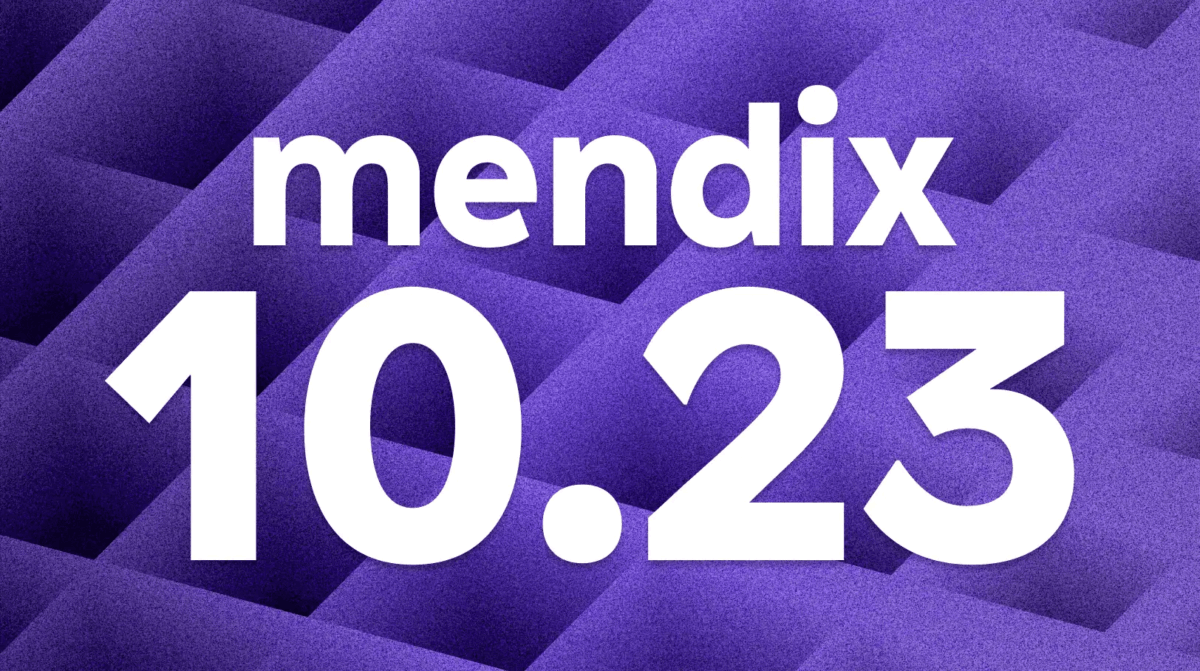Mendix Release 10.23 and 11.0 Beta 2
Two new releases, one powerful update cycle. With Mendix 10.23 and 11.0 Beta 2, we’re continuing to evolve the platform—especially when it comes to AI. With more AI capabilities than ever, this update makes Maia an even smarter collaborator. You can now generate workflows, refine user stories, and update pages with ease. You can also start building intelligent agents using our new Agents Kit. And for developers, we’ve added time-saving enhancements like page parameters for widgets and an all-new Document Viewer widget.
Studio Pro 11 Beta 2
Maia for workflows: Generate a workflow based on image or prompt
This month, we‘ve extended our Maia capabilities further than before. With Maia for Workflows, you can quickly generate workflows based on a prompt or an image. This can really speed things up if you have already have a BPMN design or just a drawing. But also, if you have a description of the flow, you can use Maia to quickly generate a workflow. Maia for workflow can also be used to get a better understanding of what is generated as you can ask it for explanations.
This early version is just the beginning, and while it’s already powerful, there are a few limitations to be aware of. Right now, it is currently intended only for use with empty workflows, so using it for existing workflows will not generate optimal results.
User selection for View Entities live preview
You can now select the user under which a View Entity OQL query should be executed when testing it in Studio Pro. This allows you to validate that the user–specific query returns the correct data, for example, when returning translated data based on the user language, or filtering data based on the tenant of the user.
Studio Pro 10.23
Maia for pages: Page modification
Maia can now modify existing pages through simple natural language prompts. Need more descriptive labels for your input fields? Want to update a form after changing the entity? Looking to adjust button colors for better visibility? Simply tell Maia what you need and watch as it transforms your pages with just a sentence. This feature makes routine page modifications simpler and eliminates the tedious nature of manual updates, regardless of your technical expertise.
Use page parameters for input widgets and snippets
You can now connect input widgets and snippets directly to page parameters without wrapping them in data views, keeping your page model clean and maintainable. It’s another step in making page building simpler and more intuitive, allowing you to create more direct connections between data and UI components.
External Database Connector support for Anonymous Blocks
Some databases like PostgreSQL, Oracle and SQL-Server provide the ability to execute procedural code in the database without saving these first as a Stored Procedure or Function. Think of it as procedural scripting in the database. This can be very useful if you want to transform input or output parameters before calling a stored procedure, or if you want to execute multiple changes on data in a single transaction. The External Database Connector now supports executing anonymous blocks on databases that support it.
Mendix Data Loader for Snowflake – Associations as a Link
The Mendix Data Loader leverages published OData sources. Initially we supported associations via Object ID however since the latest version we also support associations as–a–link, which is the preferred way of exposing associations in a Mendix OData source. More information about the differences and implications can be found here.
By exposing the associations as a link in an OData source, the data structure is clearer, so it is easier to replicate the data and its relations into your own Snowflake data model.
Brazilian Portuguese support (Beta)
We’re excited to announce that Studio Pro now supports Brazilian Portuguese! This makes it easier for our Portuguese-speaking developers to navigate the IDE, build apps faster, and collaborate more effectively in their native language.
Back and forward improvements
We’ve now made it possible to also use the back and forward buttons directly from the additional buttons on your mouse. This should make navigating between different documents even easier for power users.
Widget updates
Document viewer: In-app document preview
The new Document viewer widget enables you to preview PDFs, Word documents, Excel spreadsheets, images, and text files directly within your Mendix applications. By simply placing this widget in the context of a file entity, you provide your users with immediate access to document content without requiring external applications or downloads. While primarily designed for quickly previewing (with some formatting limitations due to HTML conversion), this widget can enhance workflow efficiency by keeping users within your application’s environment, creating a more seamless experience for document-heavy processes. You can find it here.
Developer portal
Speed up your Story Refinement with Maia
Refining stories can often be tedious and time-consuming, involving extensive back-and-forth to ensure all requirements are accurately captured. To streamline this, we’re introducing Maia to assist in refining your stories in Mendix Epics. Maia analyzes your stories and offers insightful suggestions for improvement, ensuring every detail is unambiguous. Let Maia enhance your story quality and speed up your refinement sessions!
Improved Story Creation from Feedback
The Story Creation Experience from Feedback in App Insights is improved! You can now write story details directly in App Insights, setting a clear story title and detailed description. Select the story type, add it to a specific sprint, and assign it to the right Epic, all in one convenient interface. This streamlines feedback conversion, making story creation more efficient.
Identity and Access Management
Key-pair based SSO integration in OIDC SSO module
The OIDC SSO module is one of the modules that helps you implement Single Sign-On in your apps. We have released a new version of this module that supports key-pair based SSO integration. Your IAM expert will know this feature as the private_key_jwt client authentication method.
Using key-pairs is a best security practice; it may be on your CISO’s wish-list. If your company has a policy that excludes the more common basic authentication method, using the latest OIDC SSO module makes your Mendix apps more compliant and saves you from the hassle of raising an exception before getting approval to go into production.
There is no impact for the end-users of your app. Impact from a development perspective is minimal: just upgrade the module version.
Automated key renewal in OIDC SSO module
If your company has a policy to renew application credentials at regular intervals, we suggest the latest release of the OIDC SSO module for Single Sign-On. Your app will generate a new key-pair every 30 days, or whatever validity period you configure. This happens automagically, so you have zero-click key renewals (when using private_key_jwt client authentication).
This makes the latest version also attractive from a DevSecOps perspective as you no longer need to securely exchange secrets between your IdP and your Mendix apps.
Disabling the ‘local‘ MxAdmin user
Various IAM modules can now disable the MxAdmin user in your app. This user is created by the Mendix platform if you deploy your app on the Mendix cloud. Having such a privileged user with a ‘local’ login can be convenient after a first–time deployment of your app, for example to do SSO configurations via the Admin screen. Your company may however have a guideline that privileged users – if not all users – must login via SSO at your company’s Identity Provider (IdP).
Once you‘re sure that your SSO configuration assignsprivileged user roles to applicable ‘SSO users’, you no longer need the MxAdmin user and you can disable such user by setting a constant at deploy time. This ‘DisableMxAdmin‘ constant is available if you’re using one of the OIDC SSO, SAML or SCIM modules in combination with at least 2.1.0 version of UserCommons module.