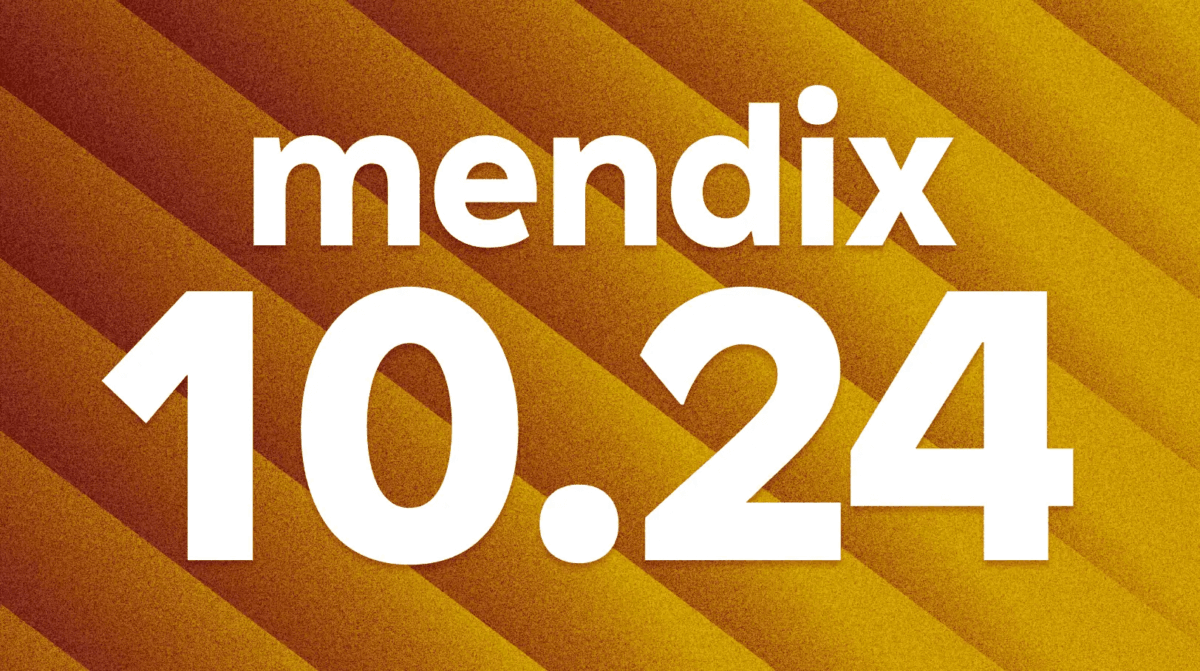Mendix Release 10.24: Stability for Enterprise Development
Big news! Our latest Long-Term Supported (LTS) release is here – your new best friend if you love rock-solid stability without missing out on the good stuff. Think of it as the trusty, well-tested workhorse of our platform, packed with the latest features, optimizations, and zero drama (well, as close as we can get to that in tech).
Whether you just want things to work or you’re looking for a stable upgrade path, this LTS release has your back. We’ll walk you through what’s new, what’s changed since Mendix 9, and why this is a perfect time to upgrade.
Oh, and if you’re wondering what the deal is with Mendix LTS and MTS versions, we’ve got a handy doc you can bookmark for that!
Studio Pro 10.24
This LTS release packs some seriously useful upgrades to make your life smoother. We’re talking improvements to Maia, slashing app startup times, enabling online data seamlessly, and GA multilingual support, plus more quality-of-life improvements.
Maia for pages: New widgets and Styling support
You can now instruct Maia to update CSS classes on widgets, apply card styling (particularly useful for dashboards), and add components from an extended list of supported widgets including Data grid 2, Combo box, images, and custom charts – all through simple conversational prompts or by uploading an image. Generate complete dashboards or overview pages by simply uploading a design or describing what you need. When refactoring your application’s styling, you can ask Maia to remove all custom CSS classes or systematically replace them on the current page, eliminating tedious manual updates. These enhancements help with both initial page creation and ongoing maintenance.
Improved app startup time with Windows Defender Exclusion
To make sure your apps start up fast and efficiently, Studio Pro now comes with a new check that will see if your app directory is included in the Windows Defender scans. If it is, Studio Pro will ask if it can exclude the folder for you so that it can more efficiently run your app locally, meaning less time waiting for the app to start up.
Studio Pro in Japanese, Korean, and Chinese GA
We’re excited to announce that full multilingual support in Mendix Studio Pro is now Generally Available for Japanese, Korean, and Chinese. This means developers can now use Studio Pro with a fully localized user interface in their native language, making it easier than ever to build applications in their own context. With this release, we’re empowering more teams across Asia to adopt low-code development and collaborate more effectively, without language barriers.
Enhancing PDF Document Generation for unparalleled flexibility
We’ve seen strong adoption of our powerful new PDF Document Generation capability since the release last year. It has been well-received by many customers already for providing pixel-perfect PDFs based on normal Mendix pages.
Because some organizations have specific requirements, such as air-gapped environments or custom scaling needs, we’re proud to introduce a Docker container-based version of our PDF document generation service. This flexible solution allows you to run your own version of the PDF Document Generation service with additional control and configurability, whether that’s for air-gapped applications or tailored performance and data sharing requirements.
We’re also planning to introduce additional paid tiers with higher daily PDF generation limits later this year. In the meantime, contact your Customer Success Manager (CSM) if your application requires a higher limit today.
Note: Document templates, our legacy solution for document generation including PDFs, is deprecated in Mendix 10.24. Developers who rely on Document Templates for PDF generation are encouraged to transition to the PDF Document Generation module. For generating documents in other formats, please consult the migration guide available in the Mendix documentation to explore supported alternatives and ensure a smooth transition.
Pinpoint performance issues with OpenTelemetry Tracing
Tracing is one of the most effective ways to uncover performance bottlenecks and diagnose malfunctioning logic in your applications. With Mendix 10.24, tracing based on OpenTelemetry is now generally available, bringing powerful observability tools directly into your development workflow.
Originally introduced in public beta with Mendix 10.18, tracing is now easier than ever to enable and configure directly within Studio Pro. We’ve also added the OpenTelemetry Java agent to the Mendix Runtime, making it ready to use across a variety of deployment scenarios.
Whether you’re developing locally or deploying to a server-based environment, tracing is now fully supported. And we’re not stopping there! We’re actively working on enabling tracing in both the Mendix Private Cloud and Public Cloud environments.
What is new in Studio Pro 10 compared to Studio Pro 9?
If you’re running an older version of the Mendix Platform, now’s a good time to take stock. In this next section, we’ll walk through what’s changed between Mendix 9 and Mendix 10, and why it matters – especially for teams that rely on Mendix to support large, complex, or long-running projects.
From AI enhancements to stronger governance and performance improvements, this LTS release isn’t just a maintenance update – it’s a strategic upgrade for modern enterprise development.
Studio Pro general
These enhancements aren’t just about what the platform can do — they’re about making life better for the people building with it.
- Updated UI: The UI of Studio Pro has been updated to make it easier to use with a more modern look and feel.
- Mac support Beta: Studio Pro now runs natively on Mac. While it is still in beta, it already offers access to all existing editors, allowing you to develop just as on Windows.
- Performance and stability improvements: Mendix 10 has had significant performance and stability improvements, making it a smooth experience from first app creation to deployment.
- Improved multilingual support: Multilingual apps are now easier to manage, via command line tooling to export and import all translations in one go. This can be either with one large excel with all languages and strings in it, including context, or with the industry standard PO files.
- Version control performance and experience: several UX improvements and the new MPRv2 storage format ensures a smooth Git experience for both small and large projects.
Mendix AI Assistance (Maia)
Mendix 10 is the first and only low-code IDE that embeds AI across the entire SDLC to help developers move faster, work smarter, and build with confidence.
- Maia for Domain Model: Generate and update domain models based on prompt, code, user stories, including support for full conversations (e.g. follow-up questions). Maia can also explain domain models and give powerful suggestions.
- Maia for Pages: Quickly turn designs, drawings, PDF forms, prompts, user stories into Mendix pages that are connected to the data model or extend/update pages using follow up questions.
- Maia Explain: Quickly understand logic and ask follow up questions for more details.
- Maia Chat: Quickly get answers on Mendix-specific topics (based on our documentation, the forum, the Academy, blog posts, and the evaluation guide).
- Maia Translation Generator: Quickly translate an app to any other language using AI.
Page Building
Building a great user experience is easier and more powerful than ever.
- Language improvements: Building rich UI is now more powerful with language improvements like local variables, directly binding input fields to page parameters and passing primitive values to logic from pages.
- Page editor: The page editor now features a new modern UI for the design properties, as well as many improvements to the design mode and the new X-Ray mode, such as the UI recommender to quickly add widgets inline, all to support different developers and use-cases.
- React client: The new React Client mode improves end-user experiences with faster loading times, snappier navigation, and progressive loading. As part of this, the client APIs are modernized with a promise-based syntax, aligning with the latest development best practices.
- New icons: Mendix 10 comes with a fresh, enhanced set of icons, making it easier to create beautiful UI.
- Page and microflow URLs: Navigation and deep linking is simplified with new and improved page and microflow URLs as a streamlined alternative to the deep link module.
Mobile Experiences
If you’re building mobile apps, there are some solid quality-of-life improvements you’ll want to take advantage of.
- Performance improvements: Mobile apps got significant performance improvements with the integration of Hermes and a comprehensive refactoring of our offline-first database engine.
- Latest Android and IOS support: Mendix 10 mobile apps are compatible with the latest versions of iOS and Android by updating React Native and all libraries.
- Improved PWA Support: Build better PWAs with push notification support for both iOS and Android, as well as enabling offline-first data handling on iOS.
- Enhanced Offline-first: Offline-first got a major evolution. Developers can now retrieve data using XPath, clear data locally without affecting the runtime database, and leverage inheritance in offline-first apps.
- Offline and online combination: Offline and online data can now be combined in a single application making it easier to get started while also supporting advanced scenarios.
Enterprise-grade
If you’re building serious apps for the enterprise, Mendix 10 adds a bunch of improvements that make that easier and more powerful. From tighter security to better built-in tools, it’s all about giving you more control without adding extra complexity.
- Strict mode: Using advanced model analysis, retrieving and changing data is safeguarded automatically which reduces unauthorized access significantly, while making it simpler for developers.
- Security overview: The new security overview provides a centralized, comprehensive view of all app security settings, simplifying audits and reviews.
- Tracing: To better support performance monitoring and debugging, Tracing based on OpenTelemetry is added, making it easier to pinpoint logic and performance issues.
- New Access Rules editor: The new editor for access rules offers a clearer and more intuitive experience.
- Remember me: Easily support “remember me” functionality without compromising user credentials.